If you see a food item that is currently sold out, you can sign up to receive an email alert when this item is back in stock for you. Follow these steps to receive an email directly when your food item is back:
- Find the product you are interested in and open that product page, as seen in the gif below:
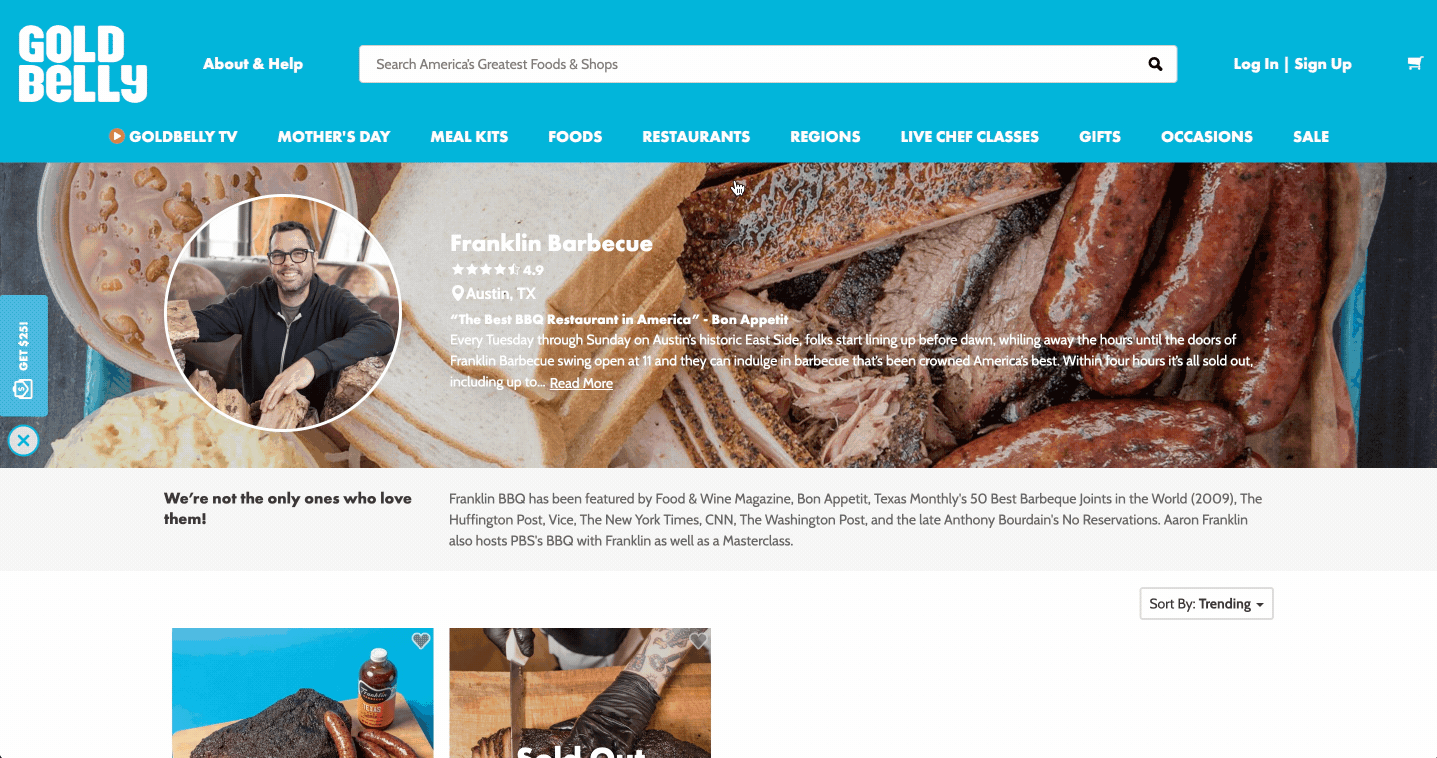
- Click the "Notify Me" button:
- Enter your email address to receive the notification alert.
- Check or uncheck the "Keep me up to date on the latest news and exclusive promotions."
- Click Submit
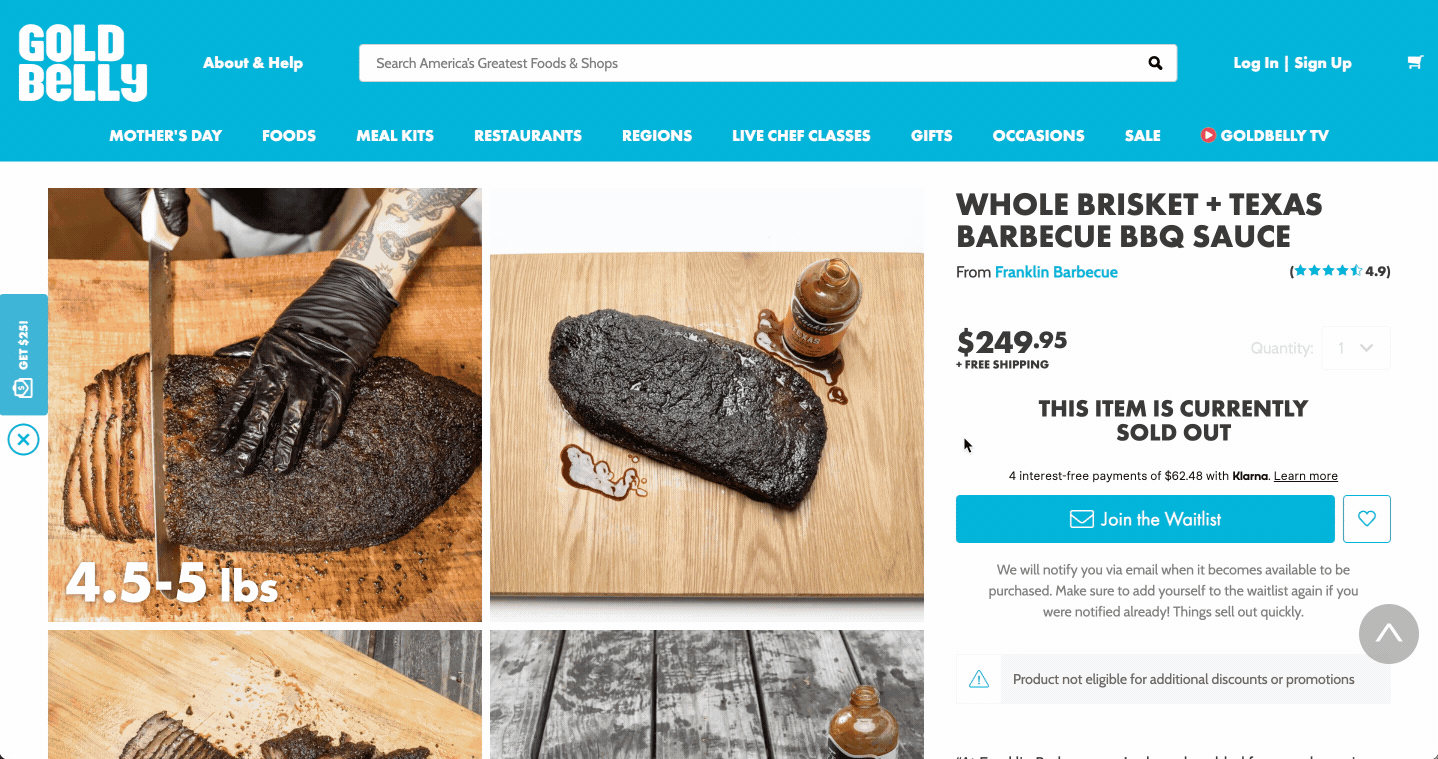
- You will get notified with an email when the item is ready for purchase. Example below:
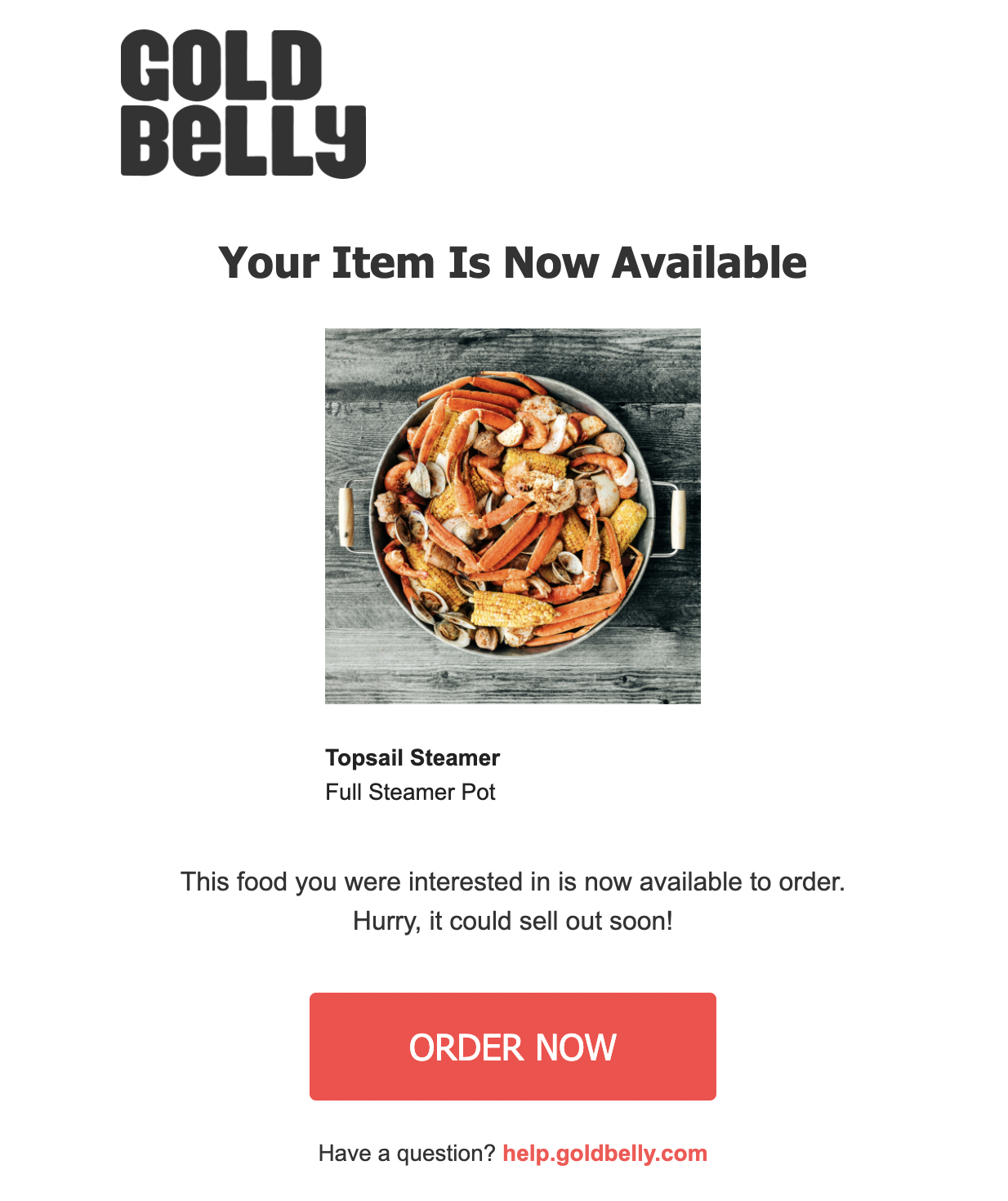
- Click "Order Now" to open the Product webpage, add the item to cart and check out.
**Note: If you miss your food item, and it gets sold out again, please re-sign up if you would like to be notified of when it comes back in stock again.