To redeem your rewards points:
- Log in to your account on goldbelly.com or in the Goldbelly iOS App
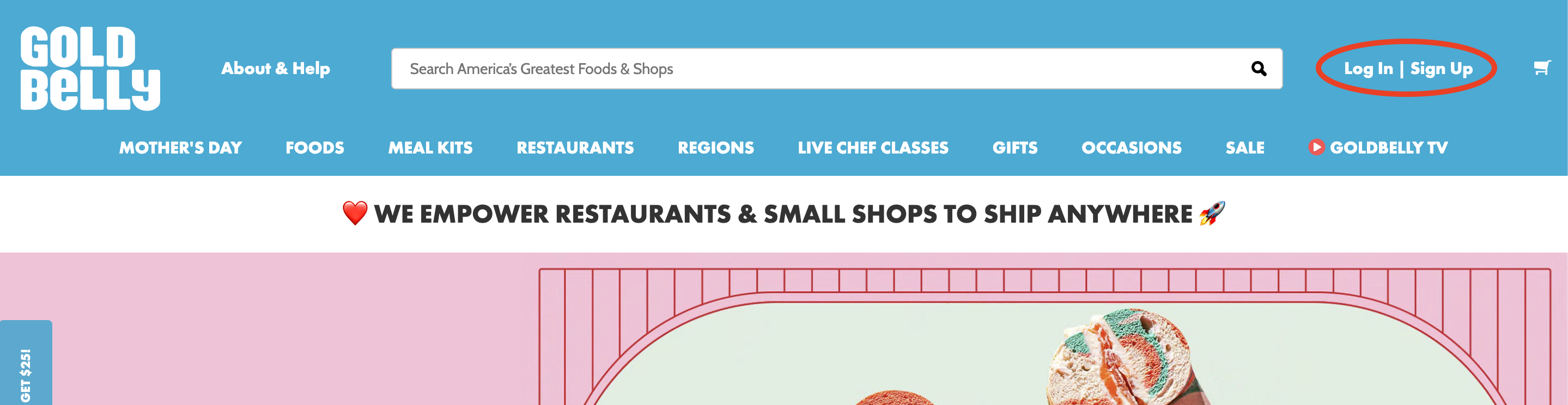
- Add an item (or a few, if you're hungry!) to your cart. Once your cart is ready, click on "Check Out". These steps can be seen in the gif below:
- At the top of "Your Cart" right side menu, you will see an icon with your total Belly Reward Points and a "+". This is what the icon will look like:
- Click on this icon to reveal the eligible rewards that you can redeem for this purchase. Once you click on a reward, and select "Redeem", it will get applied to your order. Please see the gif below for these steps:
NOTE:Rewards Points are added to your account once the order has shipped. For additional details on redeeming rewards, please review our terms and conditions HERE.
Reward points cannot be redeemed on purchases made at Bulk Checkout.
Please contact Goldbelly Support for assistance or further questions.